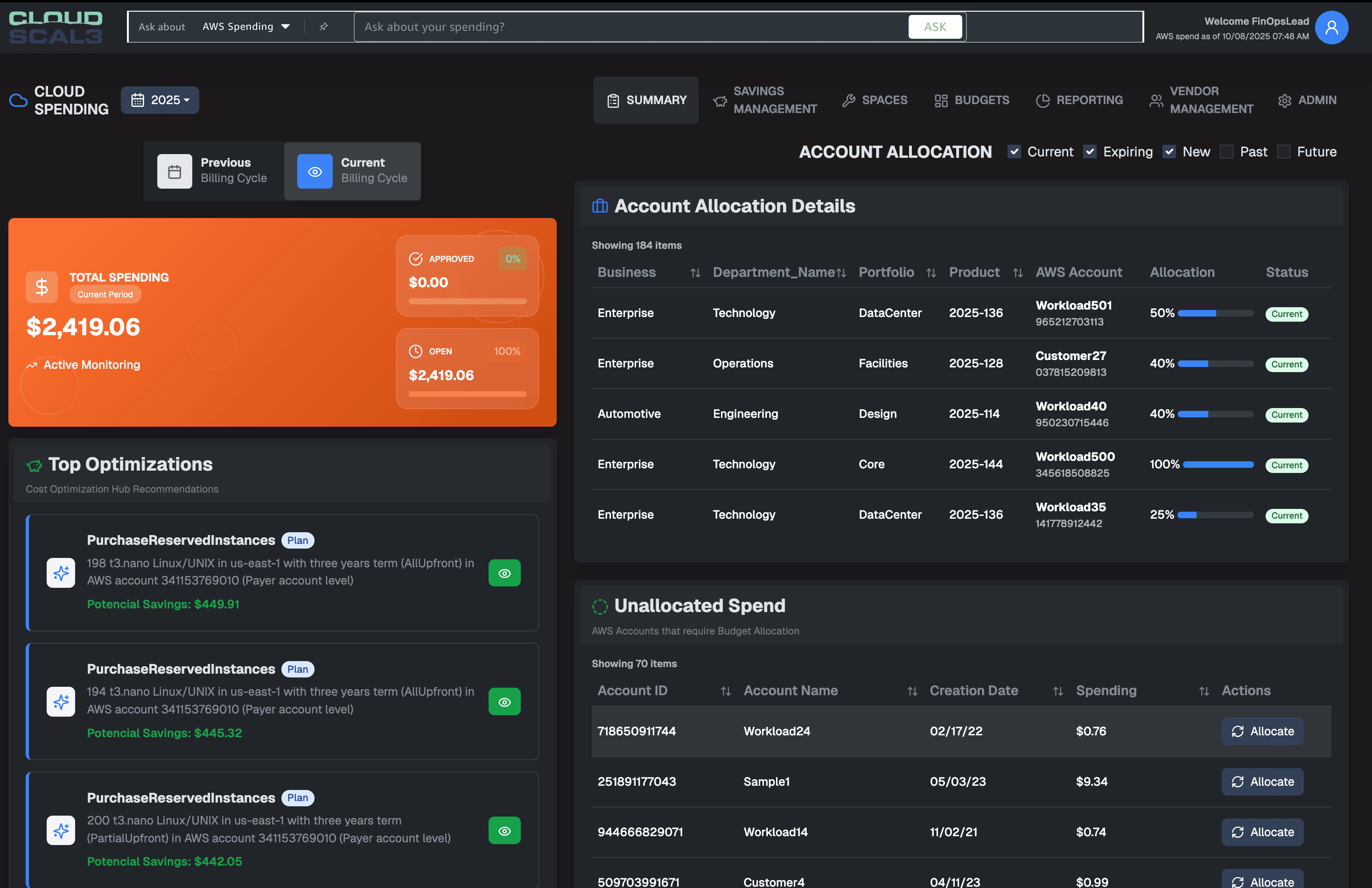
Announcing FinOps Center 25.8.1
Simplifying AWS Cloud Financial Management with New User Experience, Integration to Cost Optimization Hub Recommendations, and Adding Monthly Pricing Options
Cloud Scal3 is excited to announce the release of FinOps Center 25.8.1, the latest version of our flagship cloud financial management platform. This release introduces a refreshed user experience, resource launch-date tracking for MAP resources, and integration with AWS Cost Optimization Hub data via Data Exports. Additionally, FinOps Center and FinOps-in-a-Box are available with Monthly Terms.
More than a feature release, FinOps Center 25.8.1 is designed with a singular purpose:
To Simplify AWS Cloud Financial Management for all of its users — including Product Owners, Portfolio Owners, Department Managers, Business Unit Executives, Financial Admins, Vendor Managers, and Cloud Engineers.
For each of these personas, FinOps Center 25.8.1 reduces complexity, clarifies ownership, and accelerates financial decision-making—transforming how organizations manage AWS costs across accounts, workloads, and business units.
What’s Exciting about 25.8.1
As AWS adoption matures, the number of stakeholders involved in cloud financial decisions multiplies. Product teams launch workloads, portfolio owners track budgets, department managers oversee spending, finance teams validate cost allocations, and cloud engineers implement optimizations.
In many organizations, these roles operate in silos. Finance waits for updates from engineering. Engineers wait for approvals from finance. Vendor managers try to piece together reports across accounts. The result? Weeks of delay, fragmented understanding, and missed optimization opportunities.
FinOps Center 25.8.1 is built to end that cycle.
With this release, every stakeholder sees exactly what they need to see, with shared context and actionable data:
- Financial Admins and Vendor Managers get visibility into the budgets impacted by optimization recommendations.
- Cloud Engineers get clear direction on which actions to take.
- Product and Portfolio Owners see spend, manage to budgets, and provide cost governance to the organization.
- Department Managers and Executives gain clarity and confidence in financial governance without slowing down innovation.
This alignment embodies the FinOps Foundation principle of collaboration between business, finance, and technology teams, but in an automated, real-world application.
A Refreshed User Experience: Simpler, Faster, Smarter
The first thing users will notice in FinOps Center 25.8.1 is the refreshed interface—modernized visuals, cleaner navigation, and smarter workflows.
Persona-Based Amazon Quick Suite Topics
Each role sees exactly what matters to them:
- Product Owners view their workload costs, forecasts, and spend cards to provide spending governance throughout the billing cycle.
- Portfolio Owners see a roll-up view of all workloads, spend vs. budget, and optimization actions across accounts.
- Department Managers get visibility into spend drivers and cost governance approval statuses within their financial responsibilities.
- Business Unit Executives see simplified financial summaries tied to strategic objectives.
- Financial Admins can approve, reject, or flag optimization recommendations directly from their dashboard.
- Vendor Managers can evaluate opportunities that overlap with contract renewals or AWS funding programs.
- Cloud Engineers get filtered, actionable task lists for implementation.
This persona-driven approach reduces clutter and friction—so each user type can act faster and with full confidence.
Streamlined Navigation
The new interface shortens “time on task” across every workflow. Common actions—such as reviewing MAP workloads, approving optimization recommendations, or validating budgets—now take seconds instead of minutes.
By blending financial context, operational data, and clear call-to-actions, FinOps Center 25.8.1 doesn’t just show data—it guides users through decision-making.
MAP Resource Tracking: Visibility with Launch Dates
Migration Acceleration Program (MAP) tracking is critical for customers leveraging AWS funding. In many organizations, keeping up with MAP resource launches has been a manual and error-prone process.
With FinOps Center 25.8.1, every MAP resource now includes a recorded launch date, automatically captured and visible within FinOps Center.
Why It Matters
- Funding Compliance: Many MAP credits depend on workloads being launched within specific timeframes.
- Audit Readiness: Finance and Vendor Managers can instantly show AWS when resources went live.
- Transparency Across Teams: Product and Portfolio Owners can see whether MAP workloads are deployed as planned.
This simple but powerful addition eliminates spreadsheet tracking and brings MAP visibility directly into the same pane of glass where all other FinOps processes live.
Integration with AWS Cost Optimization Hub via Data Exports
The centerpiece of FinOps Center 25.8.1 is its new integration with AWS Cost Optimization Hub (COH) using data exports.
AWS Cost Optimization Hub provides a centralized place to view AWS-generated cost-saving recommendations. FinOps Center extends this by operationalizing those insights—turning recommendations into structured, trackable workflows across finance and engineering teams.
Unified Recommendations View
FinOps Center 25.8.1 imports all COH recommendations—unused resources, idle instances, underutilized savings plans—and displays them within the FinOps Center interface. Each recommendation includes:
- AWS resource and account details
- Estimated savings potential
- Impacted budgets and business units
- Approval status (pending, approved, ignored)
- Implementation status (in progress, complete)
New in 25.8.1: Budget Context for Every Recommendation
Each COH recommendation now comes with financial budget attribution, showing which budget, product, or department is impacted by the potential change.
This means Financial Admins and Vendor Managers immediately know who to engage before approving or rejecting a recommendation.
For example:
- An unused EC2 instance tied to the “Marketing Data Pipeline” budget will appear under that portfolio’s context.
- A recommendation for RDS downsizing linked to the “Analytics Team” cost center clearly identifies the accountable owner.
This context dramatically shortens internal discussions and ensures every financial decision is targeted, informed, and collaborative.
Streamlined Approval-to-Action Workflow
FinOps Center 25.8.1 automates the lifecycle of a recommendation:
- COH Recommendations Imported → FinOps Center ingests data exports automatically.
- Finance & Vendor Review → Admins review savings potential and budget impact, marking each as approved or ignored.
- Engineering Execution → Cloud Engineers see only approved recommendations with instructions and resource details.
- Completion & Sync → Once completed, actions are marked done and synced back to FinOps Center dashboards.
This creates an end-to-end optimization loop—from discovery to decision to execution—without the friction of email chains, meetings, or disconnected spreadsheets.
Impact: One Week Faster Optimization Cycle
By aligning recommendations to budgets and automating approvals, FinOps Center 25.8.1 cuts the optimization cycle by at least one week.
That’s one week sooner that savings appear, MAP credits align, and engineers can reallocate time to innovation instead of coordination.
Real-World Example
Imagine a global SaaS enterprise with 400 AWS accounts across multiple business units.
- COH identifies 60 idle EC2 instances and 20 underutilized EBS volumes.
- FinOps Center imports all recommendations, mapping each to its associated budgets—Marketing, R&D, Data Analytics.
- Vendor Management reviews and approves actions for R&D and Marketing but ignores the ones linked to regulated workloads.
- Financial Admins see the impacted budgets, notify the respective business unit leads, and finalize approvals.
- Cloud Engineers immediately see only the approved recommendations in their FinOps Center task lists.
- Within days, actions are completed, savings are validated, and dashboards reflect the results.
This process eliminates ambiguity, enhances accountability, and brings measurable savings faster—with full audit visibility for all stakeholders.
Moving Toward Agentic Cloud Financial Management
FinOps Center 25.8.1 represents another step toward Agentic Cloud Financial Management (CFM)—a future where intelligent agents automate cloud financial workflows and decisions.
What Agentic CFM Means
- Self-Driving Financial Workflows: AI-driven agents identify opportunities, propose next actions, and automate execution.
- Contextual Recommendations: Insights delivered in context to each user’s role, budget, and objective.
- Continuous Optimization: Recommendations adapt automatically as workloads and budgets evolve.
On the Horizon: Cloud Scal3 Agent Bill
The upcoming Agent Bill capability will extend FinOps Center into agent-driven procurement and cost governance. With Agent Bill, teams will be able to:
- Ask questions in natural language about spend, commitments, and MAP utilization.
- Approve or reject optimization actions conversationally.
- Automate buying recommendations for Savings Plans and Marketplace purchases.
FinOps Center 25.8.1 lays the foundation for this evolution—introducing structured data, role-based workflows, and approval logic that Agent Bill will soon extend into automated decisioning.
Pricing & Availability
To make FinOps Center accessible to organizations of every size and maturity, Cloud Scal3 is introducing new pricing options with version 25.8.1:
- FinOps Center Enterprise
- FinOps-in-a-Box
These plans provide predictable pricing and easy scalability. Start small, grow seamlessly—every customer gets the same foundation of automation, data accuracy, and financial governance.